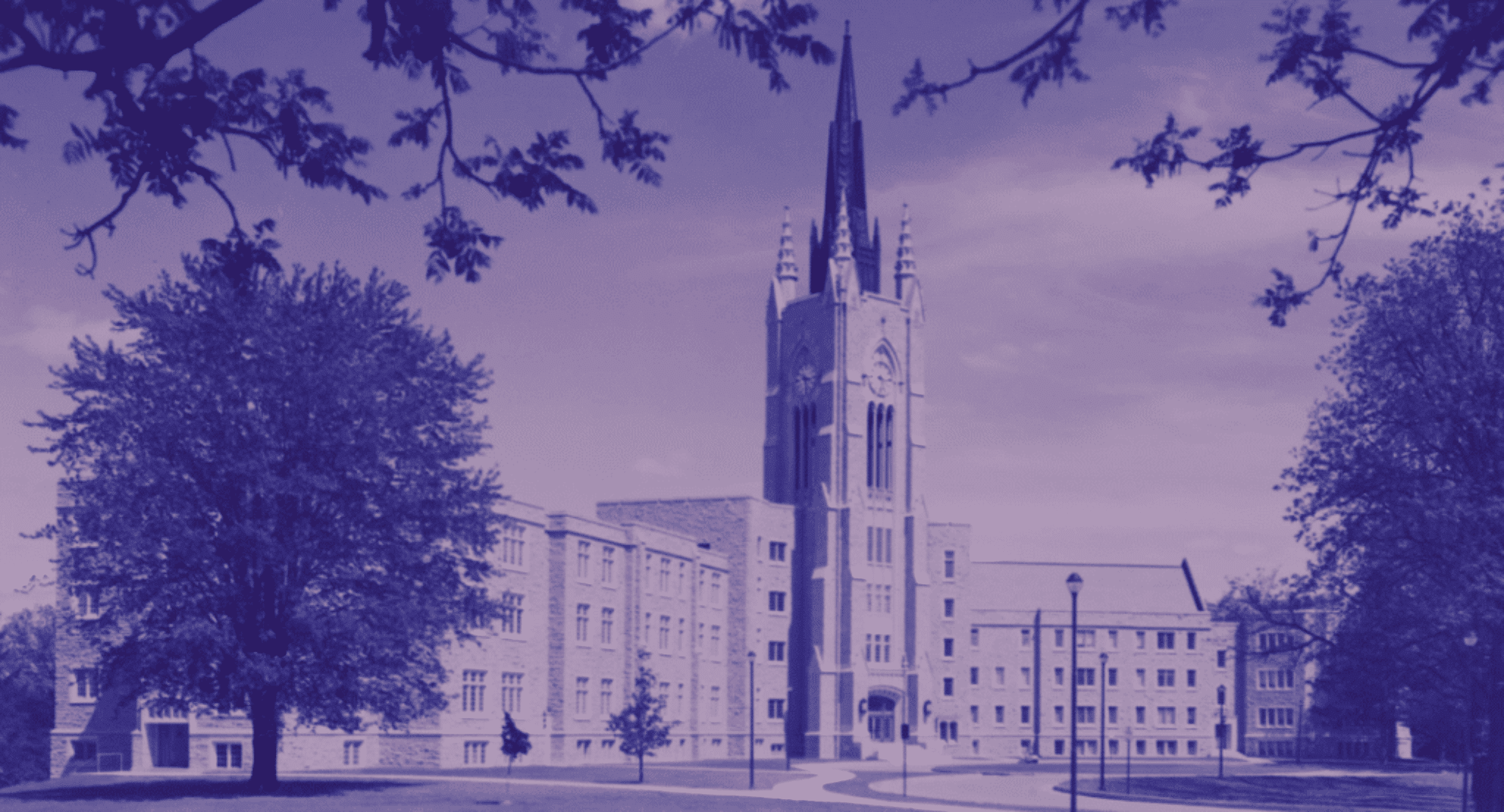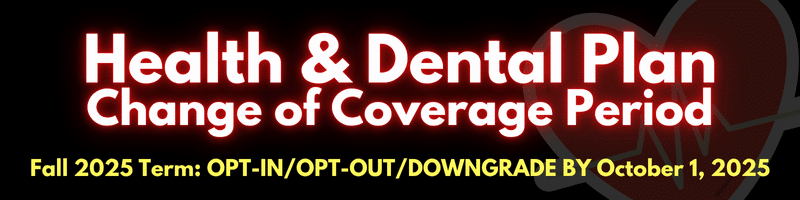
-
- POLICY NUMBER: #62250
- INSURANCE COMPANY: Simply Benefits
- CARRIER: #34
- CERTIFICATE NUMBER: Student number
WHO GETS A HEALTH PLAN?
- Full-time graduate students who are SOGS members are automatically billed for, enrolled in, and covered by the SOGS Health & Dental Plan. If you are uncertain about whether you have been charged this fee, check your tuition bill.
- Part-time graduate students, Non-Residential graduate students (Professional Education), and Leave of Absence graduate students are NOT billed for this benefit due to their enrolment status and therefore, have the option of purchasing the heath & dental plan directly through StudentVIP.
HEALTH INSURANCE INFORMATION
The SOGS health plan for the 2024-2025 academic year is insured by Simply Benefits (#62250) and administered by StudentVIP.
-
- Have questions about what is covered by your SOGS health plan? Head over to StudentVIP’s website.
- Have questions about change of coverage questions (i.e, opt-in/opt-out) or recently submitted health claims? Contact our insurance broker, StudentVIP via web chat.
- Want to know how to submit insurance claims to Simply Benefits? Head over to the StudentVIP website.
- Check out the StudentVIP FAQ page for answers to more specific questions.
- Have feedback about the health plan’s coverage? Contact our VP Student Services (services@sogs.ca).
For a detailed breakdown of what the plan covers, please visit StudentVIP. Get your Simply Benefits insurance BENEFITS CARD here. International students: please contact Janis Kramer (jkrame4@uwo.ca), HR Coordinator, UHIP, if you require information about the University Health Insurance Plan: (519)-661-2111 Ext. 85536. Postdoctoral Scholars at Western, international and domestic, fellows and associates, and graduates of any institution can opt into the Western Alumni Health Plan. Exchange and Visiting students at Western University are NOT eligible for the SOGS Health Plan. *DISCLAIMER: International students can NOT submit claims to Desjardins for regularly covered health treatments received abroad or in their home countries. Desjardins will NOT reimburse these claims. Emergency medical coverage is only to be used outside of Canada and the home countries of international students. If you are a full-time student automatically enrolled in and billed for the SOGS health plan and/or have family members (partner and/or children under 21 years of age or 25 if a student) you wish to opt-in, you must: FULL-TIME STUDENTS! Full-time students who are already covered under another equivalent insurance plan (e.g. another private plan — your parents’, spouse or employer’s). Once you opt-out, you will receive a refund for the premium on your tuition fee bill. Please be advised that a credit for the premium will appear on your tuition fee bill in mid-October. Opt-Out Schedule: If you have any questions related to your opt-out online, reach out to StudentVIP directly via: ⚠️ The UNIVERSITY HEALTH INSURANCE PLAN (UHIP) is not accepted as “equivalent coverage” to opt-out of the SOGS Health Plan. UHIP is a form of basic universal health insurance for international students (i.e., students who cannot access Canadian universal health insurance), which covers basic medical expenses such as trips to the doctor’s office or hospital. ⚠️ Students are unable to use the Canadian Dental Care Plan (CDCP) to opt out of their student plans as they are not actually eligible for the CDCP due to having insurance through a student association. Click the above link and follow the instructions provided on the Studentcare website. *Note: Please be advised that ONLY grad students who already have an equivalent extended health and dental insurance policy can opt-out. UHIP and OHIP (or any other provincial insurance policy) does NOT qualify as an “equivalent health plan”. If you have any questions related to your opt-out online, reach out to StudentVIP directly via: For your own reference, the StudentVIP Group Number for your Health & Dental coverage is 62250, and the insurer is Simply Benefits (carrier number 34). Your personal account number is your WesternU student card number. The fastest way to submit a claim is through the Simply Benefits mobile app (visit the App Store or Google Play), but you can also mail them to Simply Benefits (the insurance provider) yourself. *DISCLAIMER: International students (including US students) who are not permanent Canadian residents may not use their travel health coverage when traveling to their country of origin. If you would like to see your CLAIMS HISTORY with Simply Benefits, head over to the Simply Benefits app dashboard to see your claims and coverage usage. If you you submitted a claim and have a question or concern about that claim, contact StudentVIP. Did you know that as part of your health insurance coverage you can use I.M. WELL, a tele-virtual mental health support system available to members who want to get emotional support, practical support, wellness coaching, advisor assistance, and more. You can access I.M. WELL via app (available via Apple and Google), telephone, and the StudentVIP website. Learn more about I.M. WELL online and watch the orientation video HERE. ⚠️ Students are unable to use the CDCP to opt out of their student plans as they are not actually eligible for the CDCP. In order to be considered eligible for the CDCP, Canadians must not have access to dental insurance. The Government of Canada website is very clear that if you have benefits available through an employer, or a professional or student organization, you would be considered to have access to dental insurance whether you decide to take it, have to pay a premium for it, or do not use it. The website also states that you must meet all four (4) of the eligibility criteria before applying. SOGS members on both the BASIC and the ENHANCED versions of the StudentVIP health and dental plan have TRAVEL COVERAGE! The Simply Benefits Travel policy information: COVERAGE INCLUDES: *DISCLAIMER: International students (including US students) who are not permanent Canadian residents may not use their travel health coverage when traveling to their country of origin. Preferred Provider Plus are providers that are offering more than 20% discount for their services. In order to access the discount, please show the practitioner your StudentVIP plan card. Please use the StudentVIP provider search tool to find contact information for Preferred Providers offering discounts of up to 19%. Remember to present your Student VIP card to access these savings. If you are a Teaching Assistant (TA) and a member in good standing with PSAC 610, you will be able to apply for the Extended Health Plan (EHP), which you can use to increase your overall health care coverage. We recommended that you apply for your SOGS coverage first, and then submit your claims to PSAC 610. To prove that you have maxed out your SOGS coverage, visit Simply Benefits and log in to your account. Select “Claims” to review your claims history and then select the specific claim you require for your EHP claim. What does the SOGS Health & Dental plan cover?
Who Can Opt-in to the SOGS plan?
How to Opt-in
Full-time Students: How to opt-in your family
Part-time students, Non-Residential students, and Leave of Absence students (plus family members):
Who can Opt-out?
How to Opt-out
OPT-OUT HERE!
How to Submit a Claim
Claims History
Mental health support -- I.M. Well program
Canadian Dental Care Plan
Travel coverage
How to get a Travel Letter for Visa Applications
How to get a Travel Letter for Visa Applications
Make the most out of your coverage: StudentVIP Preferred Provider Plus+
Additional coverage for Teaching Assistants
PSAC 610 Extended Health Plan (EHP)